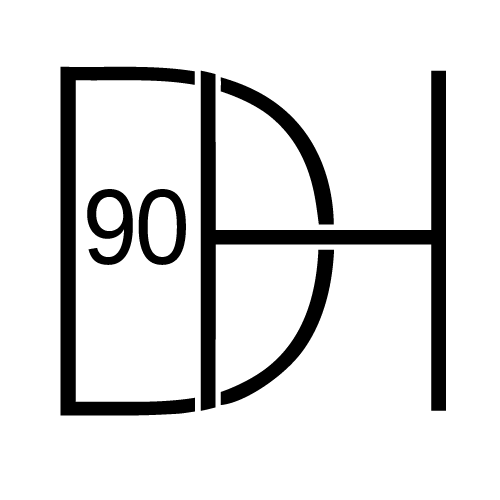Imagine waking up one morning and realizing that your beloved business Instagram account has been hacked. That's exactly what happened to me, and it was a shocking and distressing experience. In this article, I will share my personal journey of dealing with a hacked Instagram account, the challenges I faced, and the steps I took to recover it. I hope that by sharing my story, I can help others who may find themselves in a similar situation.
Initial Response: Remaining Calm and Taking Action
The first thing I did when I discovered my Instagram account was gone was to remain calm. As a calm, cool, and collected individual, I firmly believed that the universe had a way of working things out. So, with a positive mindset, I immediately took action to recover my account.
Contacting Instagram and Reporting the Hack
I logged into my business Facebook account and reached out to a representative who assured me of their assistance in recovering my hacked Instagram account. With a glimmer of hope, I followed their instructions and reported the hack to Instagram. I submitted a video selfie as part of the verification process, hoping to expedite the recovery.
Lack of Assistance from Instagram and Facebook Meta Team
Unfortunately, the initial reassurance I received began to fade away. There were no updates from Instagram on that Saturday, leaving me uncertain about the fate of my account. When I reached out to the representatives again, they seemed clueless about my situation and couldn't locate my account. Panic started to set in as the hackers began sending threatening emails, demanding payment in Bitcoin within the hour.
Dealing with Threats and Demands from the Hackers
As the hackers continued to threaten me, I decided not to play their game and fall into their scam. Instead, I started researching and reading blogs about recovering hacked Instagram accounts. Some suggested paying the hackers, while others recommended relentlessly contacting the Instagram support team. Neither option appealed to me, as I wanted a legitimate and secure solution.
Researching and Seeking Solutions
During my research, I stumbled upon the concept of two-factor authentication (2FA) and its importance in securing online accounts. It was then that I discovered the Google Authenticator app, a third-party application that provides an extra layer of security. With 2FA enabled, hackers would find it nearly impossible to bypass this authentication method.
Losing Faith and Desperation
Days passed, and my faith in the Facebook Meta team began to dwindle. Their investigations seemed to yield no results, despite my continuous submission of evidence regarding the hack. The hackers kept sending threatening emails, taunting me about my attempts to recover the account. As a small business owner who had poured my heart and soul into building my Instagram presence, I felt the weight of despair.
Persisting in Recovery Attempts
But I refused to give up. Guided by the belief that everything happens for a reason, I once again submitted my face identity, meticulously documenting each step and providing screenshots as proof of my efforts. The Meta team responded with generic messages, acknowledging the information but offering no concrete solutions. Determined to regain control, I pressed on.
Obtaining Verification and Resetting the Password
Monday turned into Tuesday, and my determination intensified. I reached out to my Meta representative, emphasizing my urgent need for a backup code. Finally, an email arrived from Instagram, confirming my verification and providing a reset link and backup code. Aware of the risks involved, I approached the situation cautiously.
Securing the Account and Reflecting on the Experience
With my heart pounding, I clicked the reset link and changed my password. Miraculously, I gained access to my account. Overwhelmed with relief, I quickly changed the associated phone number and email to my own. It was a true moment of gratitude for the restoration of my Instagram account. However, the experience left me with valuable lessons and insights.
Steps to Protect Your Instagram Account from Hacking
Safeguarding Your Business Instagram Account: Best Practices
Going through a hacking ordeal has made me acutely aware of the importance of protecting our online assets. Here are some steps you can take to safeguard your business Instagram account from potential hacking:
- Enable Two-Factor Authentication (2FA) using the Google Authenticator app.
- Change passwords regularly and avoid using predictable or easily guessable combinations.
- Implement 2FA and strong passwords on all your other online accounts.
- Be cautious when sharing access or collaborating with third-party accounts.
- Avoid interacting with suspicious or unfamiliar accounts and messages.
- Stay informed about the latest security measures and updates from Instagram.
- Regularly review and update your privacy settings to ensure maximum protection.
Lessons Learned and Helping Others Avoid Hacking
In the span of just four days, my business Instagram account was hacked, and I experienced a rollercoaster of emotions. However, through persistence, research, and a touch of luck, I was able to regain control and prevent further damage. This incident has taught me valuable lessons about online security, and I hope my story can serve as a cautionary tale and guide for others who may face a similar situation.
FAQs
FAQ 1: How long did it take to recover your hacked Instagram account?
It took me several days of continuous effort and communication with the Instagram support team to recover my hacked account. Each case may vary, so it's essential to be patient and persistent throughout the recovery process.
FAQ 2: How can I enable Two-Factor Authentication (2FA) on Instagram?
To enable 2FA on Instagram, go to your profile settings, select "Security," then "Two-Factor Authentication," and follow the instructions to set it up with either SMS verification or a third-party app like Google Authenticator.
FAQ 3: What should I do if I receive threatening emails from hackers after my account is hacked?
If you receive threatening emails from hackers, it's crucial not to engage with them or fulfill their demands. Instead, focus on reporting the incident to the appropriate platform (such as Instagram) and follow their guidelines for account recovery.
FAQ 4: Can using the Google Authenticator app prevent future hacking attempts?
While the Google Authenticator app adds an extra layer of security to your accounts, it's not a foolproof solution. It significantly reduces the risk of hacking, but maintaining strong passwords, being cautious online, and staying informed about the latest security measures are equally important.
FAQ 5: How can I stay updated on the latest Instagram security measures?
To stay updated on the latest Instagram security measures, regularly check the official Instagram blog, follow their official social media accounts, and subscribe to relevant security newsletters or websites that provide insights on social media platform security.